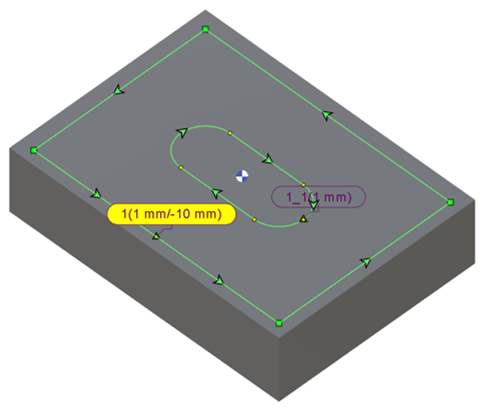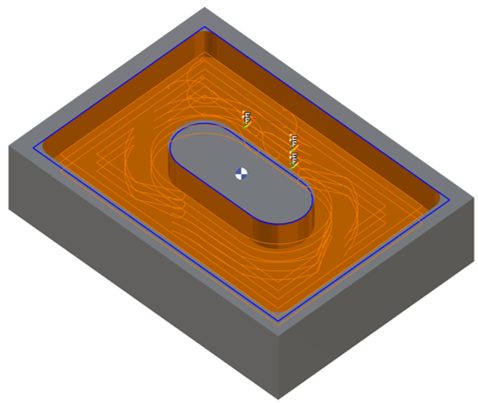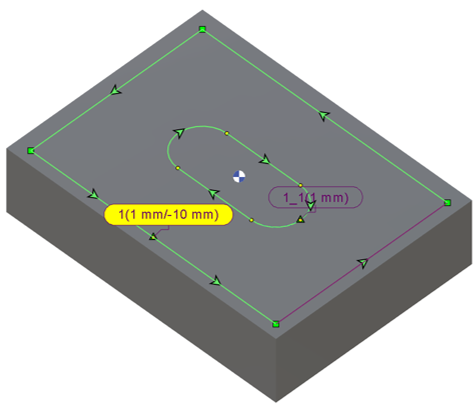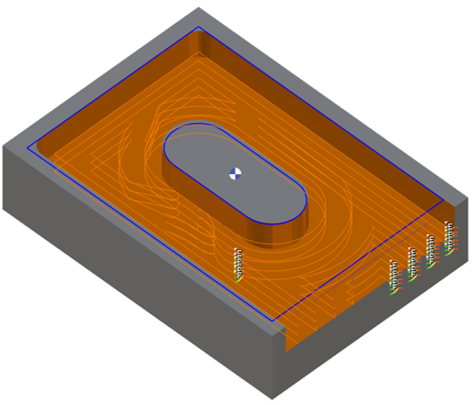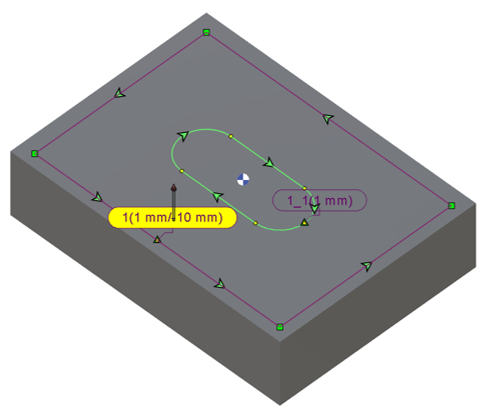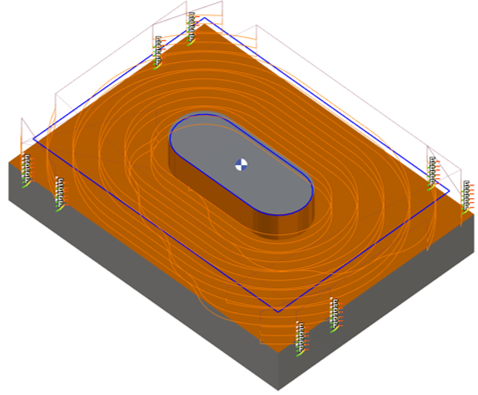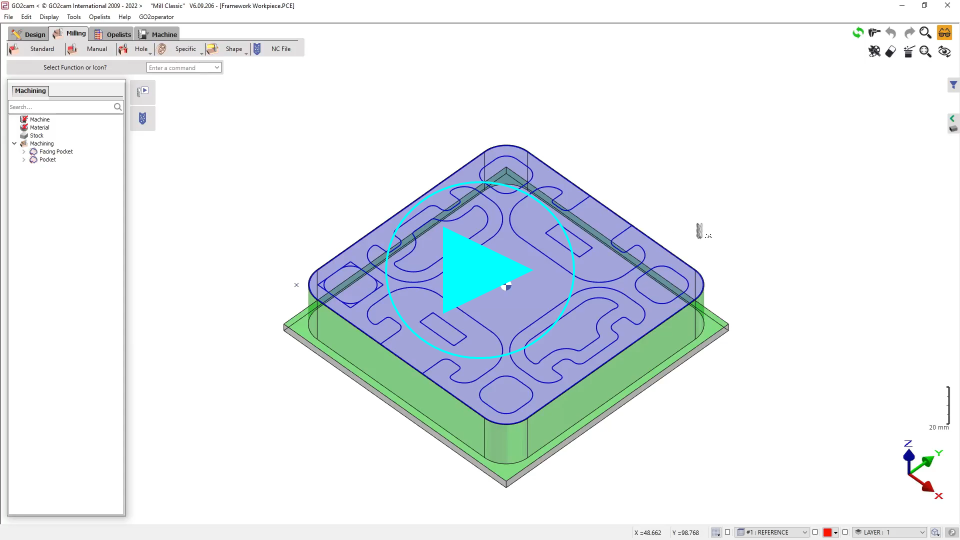정의
|
이 명령은 프로파일에서 열린 포켓의 정의를 허용합니다. |
|
By default, on selecting a profile, that profile is considered closed. As such, any machining carried out will be within or outside the profile. This can be easily detected as the 녹색 color of the profile line. |
||
|
Using the command, the required profile elements can be manually selected one by one. The selected elements will turn 보라색 , indicating that they are considered open sections of the profile. The cutting tool will enter and exit the workpiece at these open sections. |
||
|
필요한 경우 선택 버블을 클릭하여 전체 프로파일을 보라색으로 변경하여 완전히 열린 프로파일로 지정할 수 있습니다. |