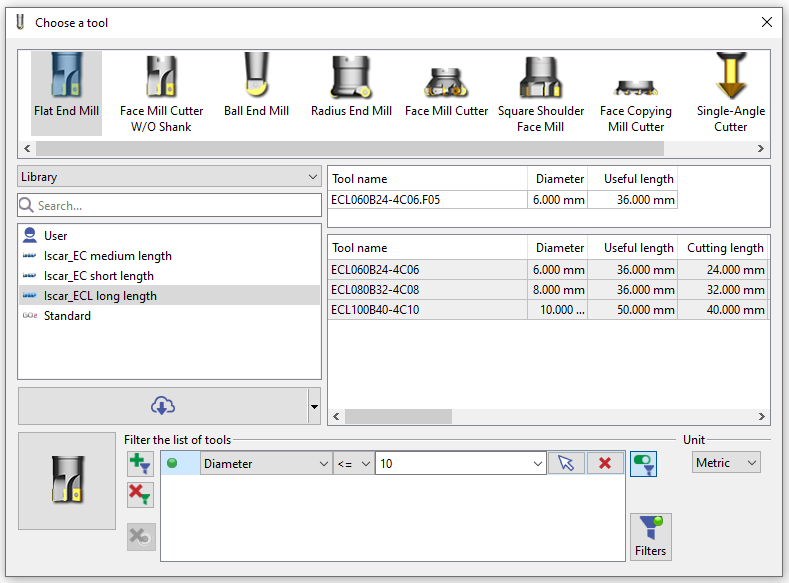GO2cam에서 공구를 정의하고 선택하는 방법 을 설명해 보겠습니다.
All the tools are available in 도구 라이브러리 . This command is accessible when you create a new toolpath and enables to choose the tool for you cycle programming.
하지만 ‘ 성형 공구 / 도구 라이브러리 ’ 환경에서도 공구 라이브러리를 사용할 수 있으며, 여기서 새 공구를 생성할 수 있습니다.
공구 라이브러리 enables many actions:
-
사용자 라이브러리, GO2cam 기본 라이브러리 및 클라우드에서 다운로드한 라이브러리 등 여러 공구 라이브러리를 표시합니다.
-
다른 기준으로 공구 정렬 및 선택,
-
Accede to the 공구 페이지 to define the characteristics of the tool and its holder(s). In there you can modify a tool or create a new tool.
-
도구 다운로드 from our cloud libraries.
We can also 도구 가져오기 from tool-builder databases thanks to the standard GTC format file