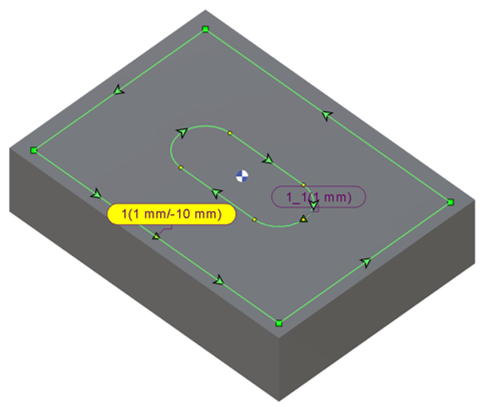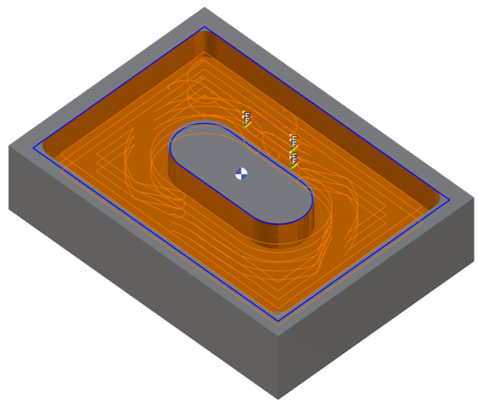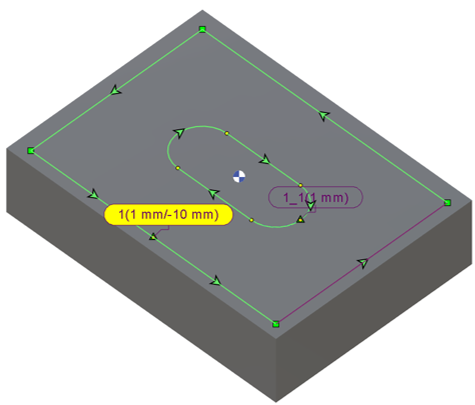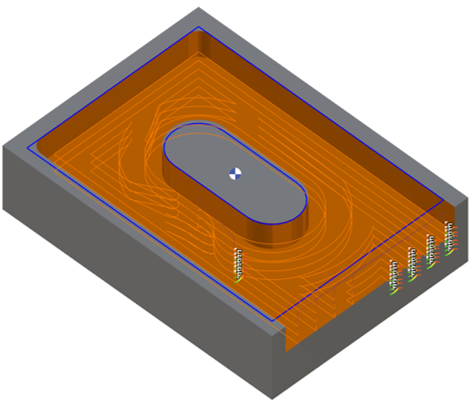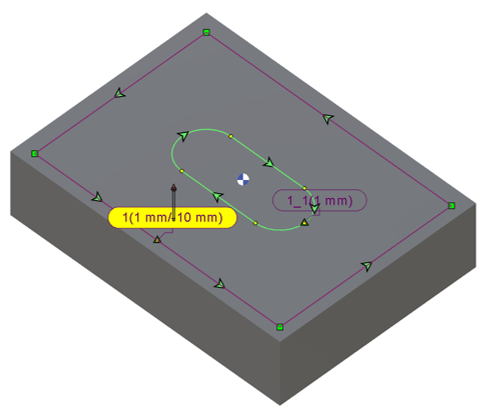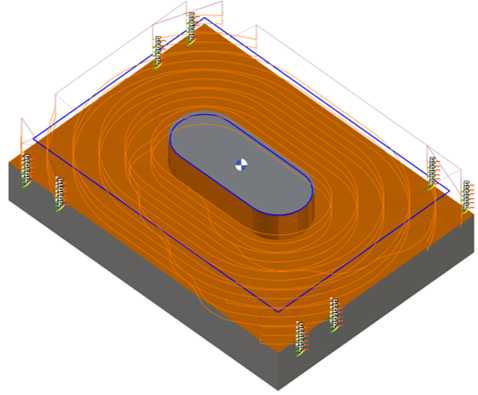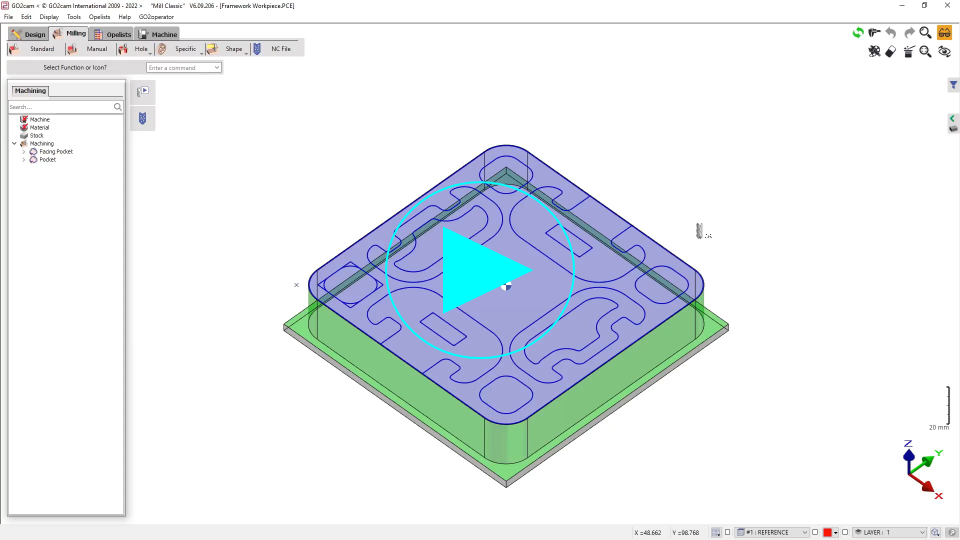定義
|
このコマンドを使用すると、輪郭上に開いたポケットを定義できます。 |
|
By default, on selecting a profile, that profile is considered closed. As such, any machining carried out will be within or outside the profile. This can be easily detected as the 緑色 color of the profile line. |
||
|
Using the command, you can manually select the elements of the profiles required one by one. The selected elements will turn to 紫色 indicating that this element will be considered as an open section of the profile. The cutting tool will enter and leave the workpiece at the open section. |
||
|
必要に応じて、選択バブルをクリックして輪郭全体を紫色に変え、完全に開いた輪郭に切り替えることもできます。 |
|
開いたポケットフィーチャを(局所的または完全に)閉じる新しい可能性 「輪郭上の開いた領域」機能は、フィーチャにも考慮されるようになりました。 これにより、工具干渉のリスクを軽減できます。 フィーチャの要素を閉じるには、フィーチャの対応する面にクリックするだけです。 輪郭と同様に、要素ごとにクリックする代わりに、領域全体のステータスを変更できます。
注: 輪郭と比較して制限があります。フィーチャで最初に開いていた要素のみを閉じることができます(必要に応じて再開できます)。面を変更できない場合、 赤色 で表示されます(マウスオーバー時)。 |