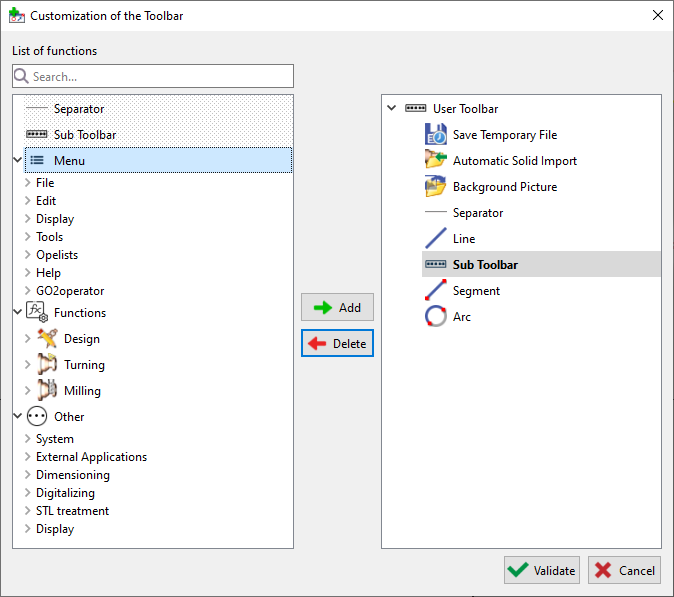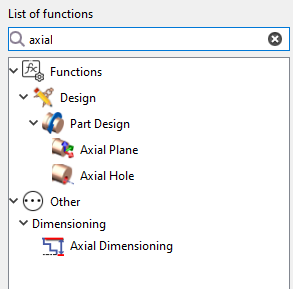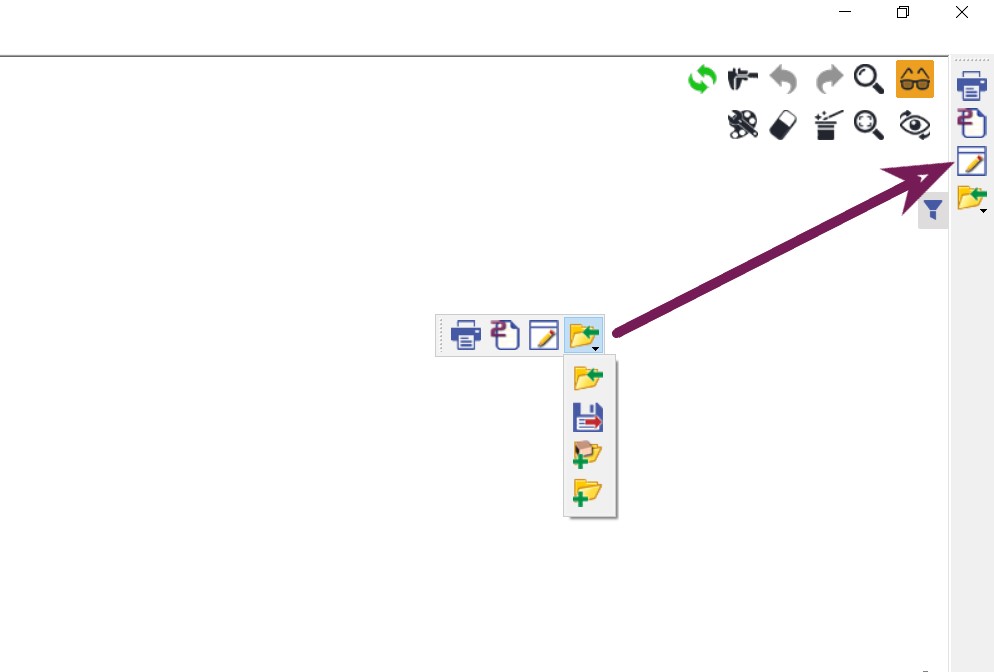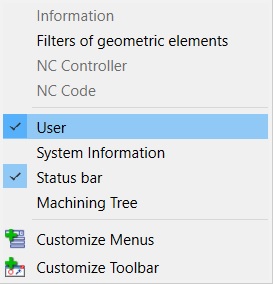|
建立自訂工具列,讓您需要的功能始終顯示在螢幕上。 |
請注意,每個技術(銑削、車削、線切割、佈局設計等)都可以建立一個工具列,但僅限於 一個工具列 依技術分類。
自訂工具列檔案位於 ini 目錄下,名稱為“ tbr_product_mill_classic.usr ”.
建立自訂工具列
子工具列
工具列位置
您可以讓工具列在螢幕上自由移動。您也可以將工具列放在右側邊欄,如圖所示,或放在其他任何位置(左、上和下邊欄)
To manipulate the bar, on the left side of it with dots, click and hold and then you can move it anywhere and place it on the side if you want. To move it from a bar, it is the same procedure.
注意事項: 如果自訂工具列未出現,請在 GO2cam 的頂部工具列上點擊滑鼠右鍵:
在 ' 使用者 ’ 前面的方框中打勾,即可顯示工具列。