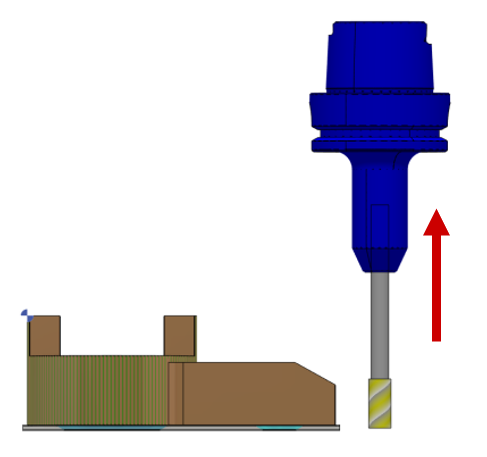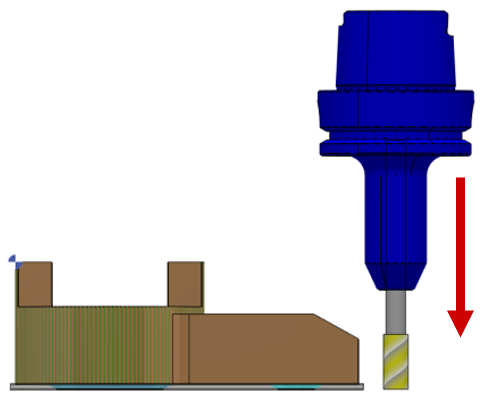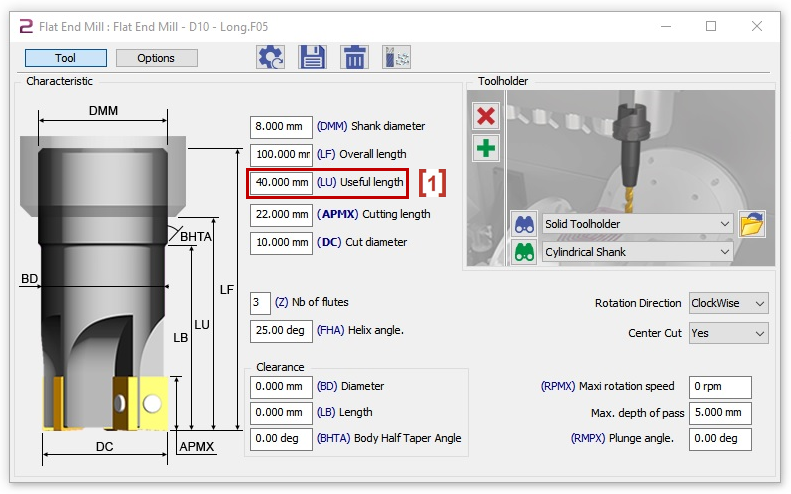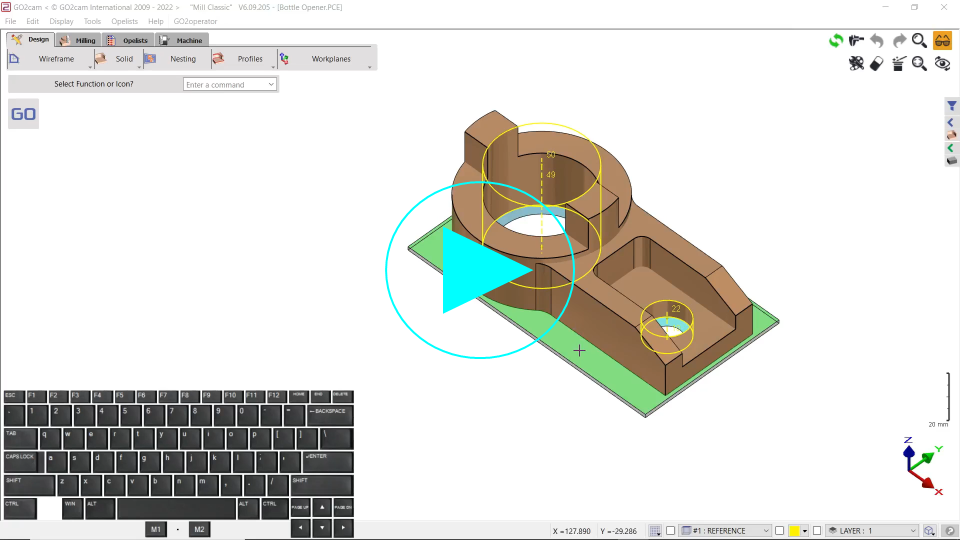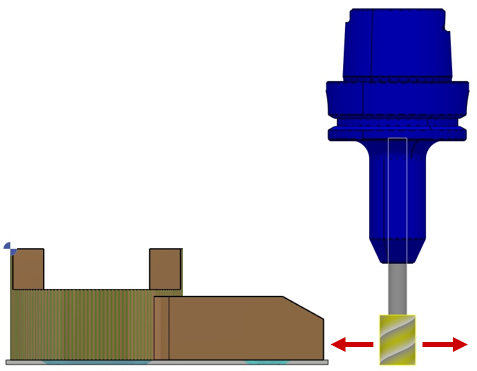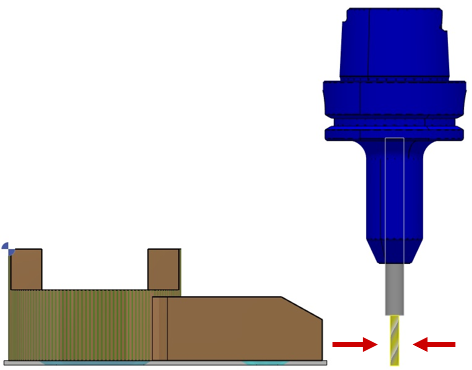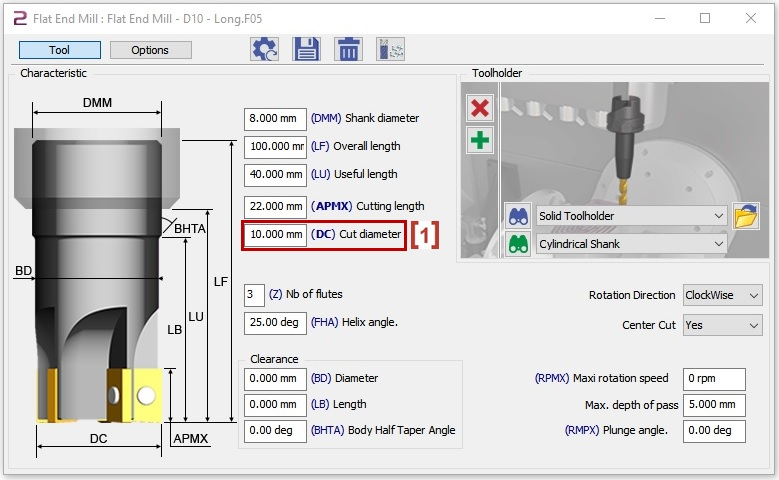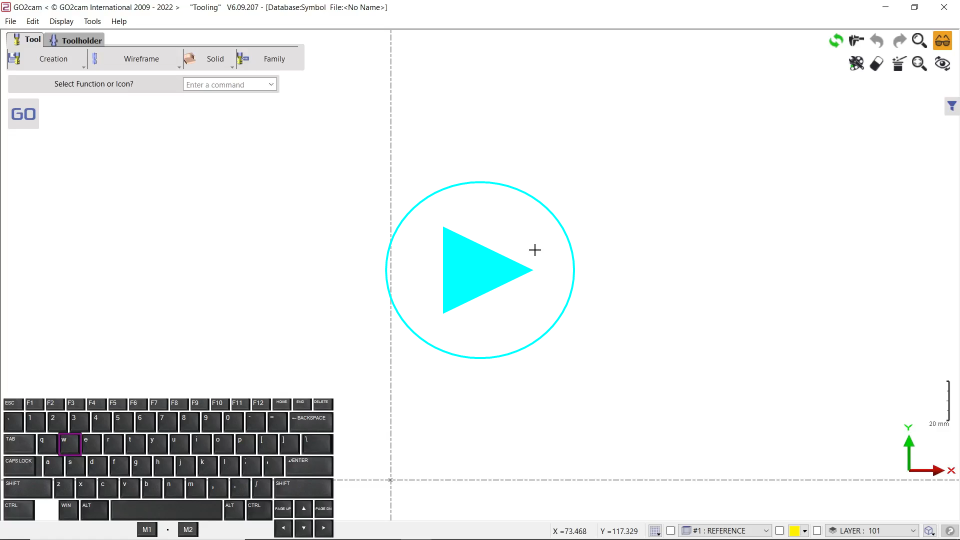有效长度
有效长度可以通过 增加 或 减少 移动刀架的位置。
我们可以使用以下方法:
方法 1
|
使用 向上箭头 键或 + 键增加有效长度。 |
|
|
使用 向下箭头 键或 - 减少有效长度的键。 |
方法2
Access the tool page to modify the value of the useful length at [1] .
每当你改变有效长度时,你应该 重新计算
切削直径
切削直径可以 增加 或 减少 通过修改切割直径。
我们可以使用以下方法:
方法 1
|
使用 右箭头 键或 * 键增加切割直径。 |
|
|
使用 左箭头 键或 / 键减少切割直径。 |
方法2
Access the tool page to modify the value of the cut diameter at [1] .
每当你改变有效长度时,你应该 重新计算 每当您更改切割直径时。